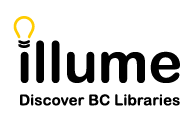[ILL Requests] As of July 14th 2022, the SHAREit vendor Auto-Graphics has added a highly requested enhancement feature that allows Library Administrators to set-up an auto-retry option for Borrower requests that are located in your ILL Admin > Request Manager > Manager Borrower Requests > Retry status/section.
How it works: Retry requests will automatically be re-sent to lenders, same as if a staff member had updated it with "Approved - Send". Requests will only be auto-sent to lenders that initially replied with a Retry reason (eg. In use, on loan) and will not re-send if there are no potential lenders. If a lender is closed or the item is still unavailable the request may again go into Retry and will not auto-retry again. Lender staff can tell if a request was automatically re-sent to them using the auto-Retry feature by checking the History Information for the "Automatic resend request" note (example below).

Check-out the information below for options, recommendations, limitations, upcoming updates and additional enhancement requests for this feature! And please contact us if you have any questions or would like to provide feedback to the vendor on this new feature.
Recommendations & Set-up:
The Illume Support Centre recommends that libraries set a minimum of 14 days before a Retry request is automatically re-approved by the software in order to avoid creating undue workload on Lenders immediately receiving requests that they recently rejected. If Borrowers wish to Retry prior to 14 days, after checking that the item is now available (eg. checking a local catalogue for a return), they can manually update the status to "Approved - Send" as usual.
In an upcoming feature update, Auto-Graphics will also add the option for Lenders to reject requests with a minimum Retry date (eg. 21 days picked from a Calendar) when rejecting requests with Will not Supply and a retry (eg. on loan) reason!
To set-up this feature Library Administrators can update their Staff Dashboard > ILL Admin > Participant Record as follows:
- Select 'Yes' for the "Allow Retry as Borrower?" setting. Please note if Admins would like to block ILL Staff from using Retry (all rejected requests will go to "Unfilled") completely they can select 'No' here.
- Select 'Yes' for the "Automatically resend requests in Retry?" setting. When initially setting this to yes a pop-up will appear stating "The resend Retry request days must be between 1 and 30.". Click OK to continue.
- In the "If Yes, resend Retry requests after 0 days (1-30)" section that appears after choosing yes above, please enter at least 14 days.
- Click 'Submit' and OK to save your changes!

Limitations & Enhancements/Updates:
- Retry versus Unfilled Status: Requests will only retry lenders that responded with a "Will not Supply" reason that sends the request to Retry for that particular lender. For example requests that Lenders respond to with a status update of "Will not Supply" and Reason/Condition "In use, on loan [Retry]". Or a Status update of "Retry".
- Any reason/condition with [Retry] next to it will send a borrower request to the Retry category for that particular lender. Examples below or contact us for more information.
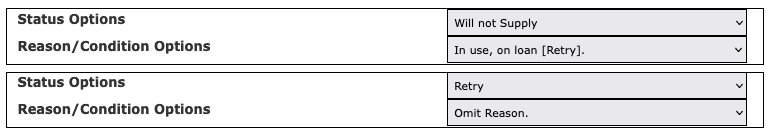
- Any reason/condition with [Unfilled] next to it, such as "Omit Reason [Unfilled]" or "Lost [Unfilled]" will send a borrower request to the Unfilled category for that particular lender. Lenders that reply with an "Unfilled" reason will not be included in the Automatic Retry by the SHAREit software. Examples below or contact us for more information.
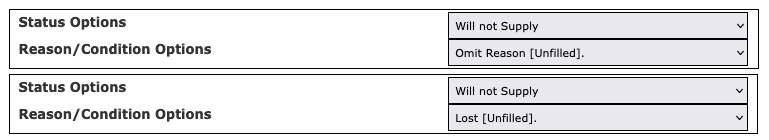
- For example, if a borrower request had 3 Lenders available (BABM, BKO & BVA) and BKO was the only lender to respond with a Retry reason -- the automatic retry feature would only re-send the request to BKO!
- Any reason/condition with [Retry] next to it will send a borrower request to the Retry category for that particular lender. Examples below or contact us for more information.
- One Auto-Retry Only: The Retry feature only currently auto-retries requests once. If a library wishes to retry a request more than once they will need to manually "Approved - Send" it subsequent times. BCUC has requested Auto-Graphics enhance this feature with a setting to allow for up to 3 automatic retries.
- Manual Status Updates Remove the Auto-Retry: If a Staff member manually updates a request in Retry, then the automatic-Retry feature is deactivated for that particular request. This means that Staff cannot make any updates to a Retry request, such as editing or updating the Lender List field or adding a Borrower or Library Note, if they wish the request to automatically re-approve.
Staff will instead need to manually "Approved - Send" a Retry request if they desire to make updates/edits to the request prior to it going out to lenders again. BCUC has requested Auto-Graphics enhance this feature to allow edited requests to continue to make use of the automatic retry option. But currently this is not possible due to technical constraints.
- Unfilled Reasons or Requests: Requests found within the "Unfilled" category will not automatically be re-approved since every lender updated to "Will not Supply" without a reason or with a terminal reason (eg. Lost). If staff wish to resend a request to a Lender not included by the system in their Lender List they will need to update & approve it manually.
- Need by Dates: If the Need by (or Expiry) Date occurs prior to the automatic-Retry date, the request will not be sent and instead move to the Expired status.
Please contact us if you have any questions or would like to provide feedback to the vendor on this highly requested new feature!