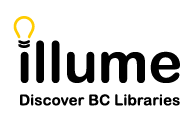[Lender Lists & ERTI Smart-build] This is a known sporadic issue with some records and a variety of lenders (eg. SFU, UBC, and a variety of public libraries) that has been reported to the vendor. It is related to the ERTI smart-build matching algorithms and Z39.50 issues and we're working with the vendor Auto-Graphics to make improvements.
Requests created from Blank Request forms and requests in "Awaiting Approval" that are missing codes due to ERTI smart-build errrors can be edited manually to add new lender codes. Click on the Full Details of a request to view the "Lender List" field and add codes using the following format:
- library code, days to respond, call number (optional)
You can increase or decrease the number of days depending on how long you want the library to have to respond. Recommended minimums for Illume (SHAREit) Libraries (4 days) and Relais-ISO libraries (7 to 10 days). For example:
- BVAU, 7, HV6275 .F45 1999
Check the Illume Library Codes list for available SHAREit library codes. Contact us if you wish to send us your example request errors to add to the open tickets.