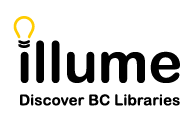[Patron-Initiated Interlibrary Loans] When guest patron tracking is activated status messages display for each request when a patron logs into their "Guest ILL Tracking" located in the top right-hand corner by clicking the ![]() icon. Both the login message and the status messages can be customised for your library.
icon. Both the login message and the status messages can be customised for your library.
| Update your Patron Tracking messages and Patron Email Notices. For more information on activating PI-ILLs, please check-out our Patron-initiated ILLs guide and contact us for assistance! [No sound] | Watch Video [9m26s ; MP4] |
How do we customise the Patron login message?
When logged in as an Administrator in your Illume (SHAREit V6):
- Locate the section under Staff Dashboard > ILL Admin > Patron Tracking. Don't see this option? Contact us for assistance.
- Update the section Patron Tracking Login Instructions to include your custom login text (240 characters maximum). We recommend including tips such as the login format "Lastname, Firstname" and "PIN/Password" used to create the request, as well as library contact info.
- You can also update the text tips under "Patron Tracking Login Username Label", default is Name (Last, First), and "Patron Tracking Login Username Label" where the default is Password. For example, if you ask your patrons to use their PIN when creating a request - we recommend updating the Password tooltip to say "PIN" instead.

- Click Submit to save your changes.
How do we customise the Patron status messages?
We recommend updating all the statuses with your contact information even if you don't wish to edit the default message. Statuses (eg. Need-by date has passed) cannot be hidden from patrons and many default messages may be confusing otherwise.
|
IMPORTANT TIP: Starting November 2024, ILL Staff can enter a note in the new generic "Patron Message" field that will also display to patrons within "Guest ILL Tracking" or under "Items from other Libraries" for permanent patrons. This generic message will hopefully improve workflow as it will allow ILL Staff to let a patron know when a request is approved that there may be delays due to limited lenders or continue to add other add notes or cancellation reasons before a request is Cancelled rather. If Staff can't see this field please update the Configure Request Form or contact us for assistance. |
To update your Patron Tracking messages, login as an Administrator in your Illume (SHAREit V6) and:
- Locate the section under Staff Dashboard > ILL Admin > Patron Tracking. Don't see this option? Contact us for assistance.
- Update the Configure Patron Tracking Messages section for each status (eg. Cancelled or Unfilled) you'd like to customise (240 characters maximum).
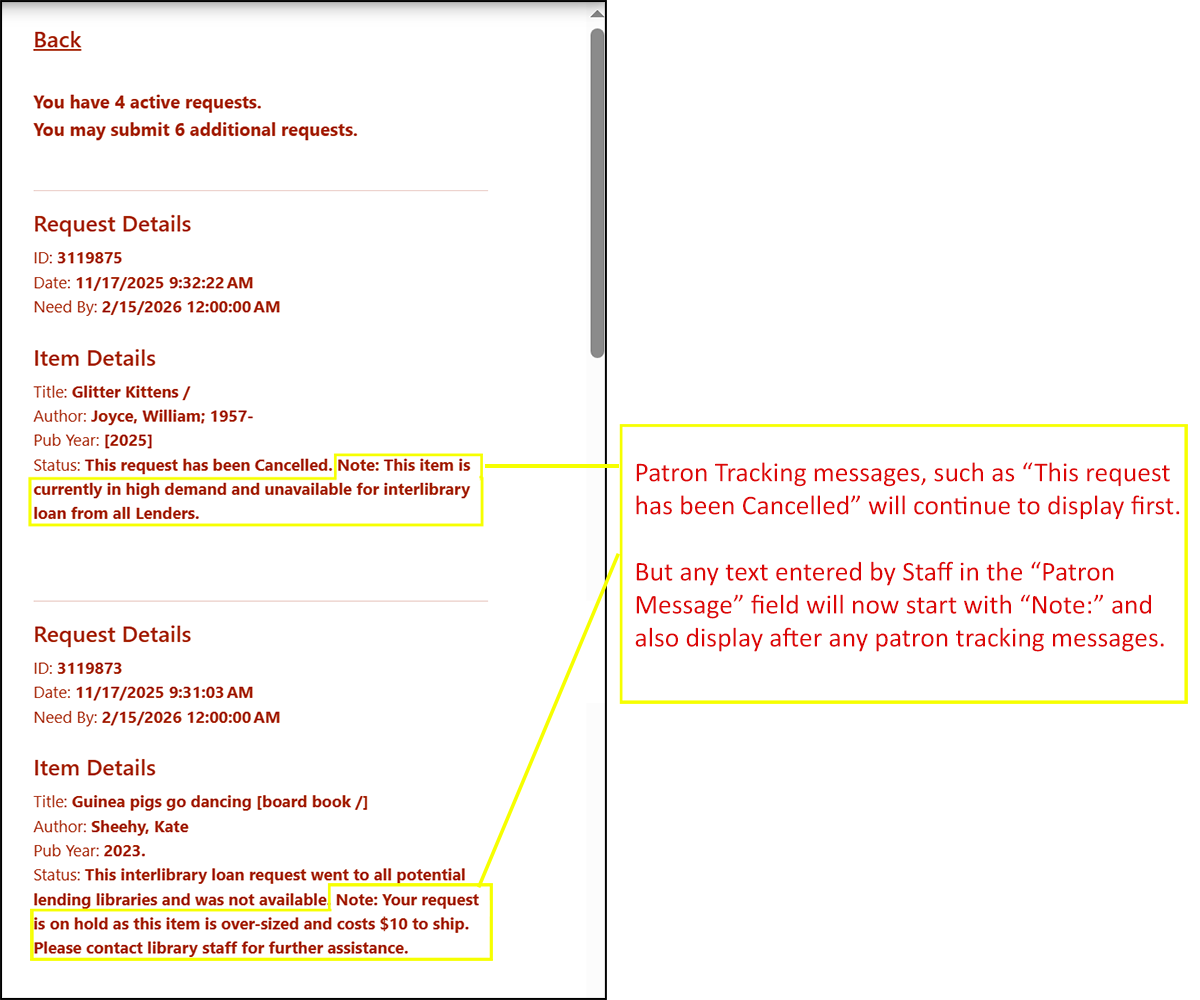
- Click Submit to save your changes.
March 2020: Auto-Graphics has resolved all issues with the Guest ILL Request Limits feature. Combine guest request limits with the new highly requested Borrowing Policy feature that allows libraries to block the "Request this Item" button on formats (such as CDs or DVDs) that you don't wish patrons to request!
Have any questions or would like some assistance updating your Patron Tracking messages? Please contact us for assistance!