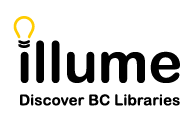[Staff Settings & Customisations] Staff can update the columns or filters that appear in their Request Manager categories or Request Browse/Search for both the Borrower and Lender using the "gear" or "checkerboard" icon pop-up.
Please note that settings apply to all Staff using a shared account and are updated immediately. And the same filters/columns will display across all Borrower categories or all Lender categories. For example, if Staff activate the categories below in the Lender > Will Supply/In Process category they will also display in the Lender > Pending category.
Once you've checked-off your desired filters/columns, please click the "gear" or "checkerboard" icon again to hide the settings pop-up!
Request Manager Categories:

Borrower Requests and Lender Requests Search/Browse
As of June 18th 2025, the separate Title/Patron Browse options for Borrower or Lender requests will have been replaced in your Staff Dashboard > ILL Admin menu by a new Borrower Requests and Lender Requests search/browse option. Most functionality has otherwise remained the same including the option to update the Columns/Filters you have visible using the "checkerboard" icon.

- To update your desired filters/columns, for example to add or hide fields, such as Title, Status or Patron Barcode, please click the "checkerboard" icon. And just click the same icon again to hide the settings pop-up!

- The new Borrower Requests and Lender Requests sections have an improved search option where entering a search term will now search within the field name rather than at the start of the field. This will help to locate previously hard to find items where searching for titles with quotation marks or other special characters like apostrophes would fail to return any results in the old Title Browse.
- For example, previously searching for 'He's your dog Charlie Brown' would perform a "filename" search only at the beginning of the field. But now with the updated Borrower/Lender Requests filters, Staff can search by keyword within a field to instead locate every request with that keyword (eg. dog). Please note there isn't a boolean search option to AND/OR search terms together (eg. searching for "charlie and dog" will not work).

- Staff can now also update the Borrower Requests or Lender Requests view to display 10, 25, 50 (current default), 100, or 250 requests at a time.Your display preferences should persist for your account between sessions.
Please let us know if you encounter any issues updating your Request Manager categories or Borrower/Lender Requests settings or if you'd like any assistance!