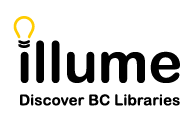[Holidays or Closures] Re-opening the Illume (SHAREit V6) software only involves removing/deleting your current Holiday List dates to allow new requests to arrive in your Request Manager's "Lender > Pending".
- Remove/Delete current Holiday List dates under Staff Dashboard > ILL Admin > Participant Record > Holiday List to allow new requests to immediately arrive in your Request Manager's "Lender > Pending".
- Want to check if another library still has Holiday List closure dates? Search by Library Name or Code under Staff Dashboard > ILL Admin > Search Library Information to view their current Holiday List configuration.
- If you also have Patron-intitiated Interlibrary Loan (PI-ILLs) requesting, you'll also need to re-activate your "Request this Item" button, under Staff Dashboard > ILL Admin > Participant Record > Show Request This Button check-off "Guests". Don't forget to click Submit to save all your changes!
- Check-out our updated Holiday List [2m ; MP4] video guide with tips on re-opening your Borrower & Lender requesting.
Resulting from the long temporary closure due to COVID-19, ILL Staff may also have additional clean-up of previously created requests. Please check-out our workflow recommendations below or contact us for assistance!
Request Manager Workflow Recommendations
Manage Borrower Requests:
- Expired Requests - Update the Need by (Expiry) Date and approve requests as usual. Managing Borrower Expired requests should be a priority as they are currently scheduled for automatic deletion at our consortial Days to Delete (180 days) from the time they expired.
- Statistics on Expired or Complete Requests - If you are extending your temporary closure or you will be unable to update Expired requests soon, we also recommend you run two reports from your Staff Dashboard > Statistics > ILL Statistics > Activity and Request Reports report section. Check-off both the Request Records (Excel only) and Lender Response Records (Excel only) reports for the past year and choose "Excel" format then Submit to run (long reports may take a few minutes to generate). These spreadsheets contain a Borrower & Lender list of past Complete & Expired requests, including available Patron data (patron info is deleted when a request is automaticallly deleted by the system). This backup of requests will assist Staff in re-creating requests or following up with other libraries where necessary!

- Awaiting Approval Requests - Update the Need by (Expiry) Date of requests still remaining in your "Awaiting Approval" category as needed, and "Approved - Send" or "Cancel" the request. Please note that if you are cancelling a request, it is not necessary to update the Need by date first.
- Requests "Stuck" with Lenders - If your Borrower request is "stuck" with a currently closed Lender library, please contact us for assistance!
- ILL Review - If desired, you can send Expired, Retry, Unfilled or Awaiting Approval requests to the ILL Review category to re-build the lender list. This great feature can also be a useful way to "hold" Expired requests while you reach out to Patrons to ask if they still want their ILL material. Requests in the "ILL Review" category should remain for 2 years or until the status is changed to "Approved - Send", Cancel" or "Delete". Please note that requests cannot be sent back to "Awaiting Approval" from ILL Review!
Manage Lender Requests:
- Will Supply/In Process - We recommend that outstanding Lender requests that you cannot soon fulfill, should be rejected with "Will not Supply" so the request can move on to available lenders or return to the borrower library for next steps (eg. cancellation).
- Renewal Requests: Many libraries have requested renewals during the temporary closures. We recommend that you mark those requests within your Lender Request Manager as "Accept Renewal" and do not mark Overdue requests as "Lost".
Lost or Missing Requests:
- Lost Items - We recommend that libraries do not mark items as Lost in Illume, even if an item has been returned, until they've contacted the other library directly and at least 30 days or more have passed since an item has been marked "Returned" in Illume. Marking requests as status "Lost" in Illume reduces the status update options available and results in the request being deleted within our consortial Days to Delete (180 days) or earlier due to bugs/issues. Canada Post delivery times have also increased during Covid-19 and materials may take longer than expected to arrive.
- Missing Requests - Can't locate a request to return or check-in? It may have been marked as Lost and accidentally deleted too soon by the system. Some request/status information, such as lender/borrower, is available under your Staff Dashboard > Statistics > ILL Statistics > Activity and Request Reports > Request Records (Excel only) report. Check-out our Statistics guide for more information or contact us for assistance with your statistics reports. We can also submit a HelpDesk ticket to Auto-Graphics, if desired, to investigate the additional History Information of a request. Unfortunately requests that have been deleted cannot be restored to the SHAREit software and must be tracked or counted as exceptions.
Participant Record Settings:
- Borrower Default Need-by (Expiry) Date - Libraries may also wish to temporarily increase their Default Need-by Date setting (under Staff Dashboard > ILL Admin > Participant Record > Set Default Need-by Date) due to increase fulfillment times for new borrower requests. We recommend increasing the Need-by Date by 30 or 60 days (eg. 120 days total) as fewer lenders may be available to provide loans. This change will only apply to new requests created after the settings update.
- Borrowing Policy - If you updated your library borrowing policy to only allow the "Request this Item" button on non-physical items, you can re-activate the request button for guest patrons on physical items (eg. Books) using our Borrowing Policy guide or contact us for assistance.
- Lender Days to Return - Libraries may wish to increase their Days to Return setting (under Staff Dashboard > ILL Admin > Participant Record) to accommodate libraries implementing a 3-day "quarantine" period for recently returned patron Book Drop materials. Increase your setting by 7 or 14 days (eg. to 49 days) to allow for increased processing time before materials automatically update to Overdue within Illume. This change will only apply to new requests shipped after the settings update.
- Lending Policy - If you updated your library lending policy to deflect requests for non-physical items; you can allow physical formats (eg. Books) again using the Lending Policy PDF guide or contact us for assistance.
- Please contact us if you'd like assistance re-opening for Lending within SHAREit!
COVID-19 Home Page or Footer Notices in Illume:
- COVID-19 Home Page Notice - Update or delete any special notice added to your Illume Home Page to let your patrons know of services changes/updates:
- Update/Edit or Delete a Notice: Check-out our new COVID-19 Update or Delete Notice example video (no sound) [MP4; 2m30s] if you'd like to delete or edit/update a current closure notice on Illume. And please let us know if you'd like assistance updating or deleting a notice.
- Add a Notice: Check-out our COVID-19 Notice example video (no sound) [MP4; 4m32s] if you'd like to add a closure notice to Illume. And please let us know if you'd like assistance adding a notice.
- Footer: Important: Auto-Graphics has updated how Footers are managed in UX Admin -- If you'd like to add or edit your Footer please contact us directly.
- We recommend continuing to inform patrons that Interlibrary Loans may take longer to process than normal due to continuing library closures within our provincial ILL system.
- UX Admin - Update your Home Page or Footer to remove or update any notifications of Interlibrary Loan suspensions or delays in service due to remaining closures within our system. Important: Auto-Graphics has updated how Footers are managed in UX Admin -- If you'd like to add or edit your Footer please contact us directly.
Managing Patron Expectations in Illume:
With continuing COVID-19 service slowdowns expected until all libraries are back to full service - we recommend the following options for managing patron service expectations:
- Communications - Continue to communicate with patrons that COVID-19 remains an ongoing issue in the province and ILL service levels may not fully be restored. Interlibrary Loans may take longer than expected to find a Lender as some Public libraries remain closed or have reduced staffing levels. Many Academic libraries also continue to only provide Copy requesting due to limited staff available on-site to process physical materials.
- Front Page Notice: We recommend informing patrons that physical ILLs may take a few months or longer to find an available lender through a front page ILL service notice. Check-out our UX Admin training guide for how to add or edit a text box on your current Illume home page. Or the video guides above if you'd like to edit or add a COVID-19 specific notice. Important: Auto-Graphics has updated how Footers are managed in UX Admin -- If you'd like to add or edit your Footer please contact us directly.
- Secondary ILL Notice: Add or update a secondary ILL notice, located under ILL Admin > Participant Record > Display ILL Status Notice, that displays to patrons after they've submitted their request. Check-out our video guide [section starts at 5m 41s] for more information or contact us for assistance.
- Patron Tracking Messages: Update your custom patron tracking messages to inform patrons of service slowdowns when they login to view an update on their ILLs. We recommend updating notices related to Awaiting Approval, Pending and any frequently used messages prior to the "Shipped" message. Contact us for assistance or suggestions!
- Email Notices: Update your automatic Patron Email notices, such as your Pending notice, to include a custom service message (does not require Patron-initiated Interlibrary Loans). Check-out our video guide [section starts at 4m 38s] for more information or contact us for assistance.
- Participant Settings - We recommend increasing your default Need-by Date for all newly created requests so patron & staff initiated requests do not expire during processing. Most libraries currently use 90 days and we recommend as much as doubling this to 180 days.
- Borrower Default Need-by (Expiry) Date - Libraries may also wish to temporarily increase their Default Need-by Date setting (under Staff Dashboard > ILL Admin > Participant Record > Set Default Need-by Date) due to increase fulfillment times for new borrower requests. We recommend increasing the Need-by Date by 30 or 60 days (eg. 120 days total) or more as fewer lenders may be available to provide loans. This change will only apply to new requests created after the settings update.
- Lender Days to Return - Libraries may wish to increase their Days to Return setting (under Staff Dashboard > ILL Admin > Participant Record) to accommodate libraries implementing a 3-day "quarantine" period for recently returned patron Book Drop materials. Increase your setting by 7 or 14 days (eg. to 49 days) to allow for increased processing time before materials automatically update to Overdue within Illume. This change will only apply to new requests shipped after the settings update and assists other libraries with managing patron expectations.
- Have any additional ideas on managing patron expectations in Illume you'd like to share with other libraries? Contact us to suggest them!
If you have any questions or would like assistance updating your Illume (SHAREit V6) please don't hesitate to contact us for assistance. And for questions regarding ongoing requests, we recommend contacting the attached Borrower or Lender library first to follow-up on any status questions!