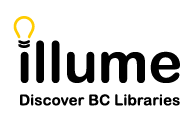[Lender Lists & ERTI Smart-build] When searching and viewing results in Illume, the Enhanced Request This Item (ERTI) Functionality doesn't always combine all the different hits for an item in the displayed search results. Instead when there are multiple master records for a single item, it should pull all the lenders from the different records when building the Lender List. This should result in fewer lenders missing from the Lender List results.
Please Note: The "OutLook Online" union database has been renamed "BC Union Catalogue". We are seeing improvements in the ERTI smart-build lender list builds in V6 and Auto-Graphics is also working on additional algorithm improvements!
Multiple Items Example: In the example below the title "Glasslands" has 3 separate master record items with 3, 2 or 16 potential lenders. Lenders may not be pulled in from different master records, even if the items have the same title. To request your item you should use the record that has the most lenders or contains a desired lender. Sometimes the system unfortunately creates additional master records erroneously due to cataloguing issues. You can try adding in the library codes manually into your Lender List also if there are Lenders missing.

Multiple Records Example: In the "Half Broke Horses" example below, there is 1 single item with 4 records. In this case, because the 4 records are attached to the same item, all the lenders should be merged with ERTI to create a total of 11 lenders (not 12 since one record has a duplicate lender).

Questions or encountered records where ERTI still doesn't seem to be working correctly? Please contact us for additional assistance!