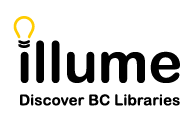[Software Customisation] If you don't want certain features to show, such as the Social Media icons (eg. Facebook, Twitter, Pinterest etc) below the book jacket art, you can deactivate them within your UX Admin.
| Watch a quick video on how to deactivate Social Media icons for patrons and/or staff. [No sound] | Watch Video [2m ; MP4] |
FAQ:
So how do I deactivate Facebook, Twitter, Google, Pinterest and other social media icons for patrons or staff?
![]()
- Login as an Admin within your Illume.
- Under UX Admin > System Settings > Full Record Options > un-check "Display Social Media Buttons" for Patrons/Guests and/or Staff and click Save to submit your changes.
- You should see a confirmation pop-up saying "Your data has been successfully saved". Search for a record to view the changes (you may need to re-log and clear cookies/cache first)!
![]()
Currently we can't disable only particular social media icons that may not work, eg. Pinterest. To deactivate one icon, you currently have to turn off all the social media icons.
Please contact us if you have any questions or would like any assistance updating your UX Admin features.
Category: