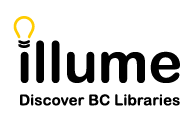[Union Database] The Z39.50 Search Resources/Targets available to Guests/Patrons and ILL Staff at your library will depend upon your Administrative settings under Staff Dashboard > Pac Admin > Search Resources. Check-out our Configuring Search Targets Display Guides for more information on how to update your search targets/resources.
| Watch a tutorial on how to add or edit your Search Resources/Targets for both patrons and staff. [No sound] | Watch Video [7m30s ; MP4] |
FAQ:
Within Illume you can search & display results from multiple available Search Resources (formerly called Targets) including the BC Union Catalogue union database as well as various available Z39.50 live resources.
Important Note: We advise only adding select necessary live Z39.50 targets recommended below as every live target added to your search resources slows down your search interface and increases load on that library's live Z39.50 server. While you may see other Z39.50 targets available (eg. Burnaby Public Library) please do not add targets for other libraries (except as recommended below). These targets have been made available for their own use or live shelf checks. Please contact us if you have any questions or concerns about which targets you should add!
Don't see the targets you want available? Check-our video guide above or contact us for assistance adding them. Please note that the ELN Serials Cat and ELN Media Cat union databases have been retired as of April 2021.
- Union Database: We recommend libraries allow their Patrons and library staff to search our main shared union database, the "BC Union Catalogue". All libraries (except SFU, UBC, UNBC & UVic) submit records to our shared non-live union databases (UDBs).
- UNBC WMS Live Target: We recommend Public libraries allow ILL Staff and/or Patrons to search the live WMS target for the University of Northern British Columbia as they do not currently provide records to our shared union database but are a full Illume Participant library providing interlibrary loans to public libraries at no cost. Please Note: The WMS resource searching and results should be the same as Z39.50 target searching except the Download Records option is not available.
- Other University Z39.50 Live Targets: We recommend libraries allow ILL Staff and/or Patrons to search the live Z39.50 targets for Partner libraries depending on their separate interlibrary loan agreements. If your library or consortia (eg. InterLINK or BC ELN) does not have a separate agreement with the Partner libraries Simon Fraser University, University of British Columbia and University of Victoria, some of these libraries may charge ILL fees.
- Your Own Live Z39.50 Target: Libraries can also contact us to add their own live Z39.50 target if desired or available. This is only recommended if your library does not upload records monthly to the "BC Union Catalogue" union database. This can help your patrons & staff see all the most recent results live from your library (eg. Coast Mountaiin College below) to avoid requesting items you may already own.
- Other Search Only Live Z39.50 Targets: Libraries can also add other "Search Only" live Z39.50 targets available, such as Voilà or the University of Alberta. Please Note: While requests can be created from records found in "Search only" targets, our Illume (SHAREit V6) software can currently only send requests and communicate with libraries within BC.
Selecting Search Resources
Check-off all the Search Resources you'd like to display in your results and then enter your search terms! Please Note: Even if you don't check-off all the Search Resources/Targets to display in your Search Results, the system separately builds the ERTI smart-build lender list based on all the Search Resources displayed to ILL Staff (even if un-checked).

Z39.50 Search Resource Results
As of June 2nd 2021, patrons and staff can quickly and easily see which Search Resources/Targets selected returned results by clicking on the hyperlinked results number (screenshot example below). This can also be useful to see if a live Z39.50 target could not connect to or search a particular index. If no results were found for a particular index (eg. Title) try searching another index instead (eg. All Headings) in case the live z-target search issue is only related to a particular index. Please contact us if you continue to receive search errors for a particular Search Resource/Target (eg. University of British Columbia).
Please Note: The number of results listed in the "Libraries" facet may be different than the number listed in the hyperlinked results. This may be due to how many Z-target records were initially returned for display in SHAREit or how many were "relevant" matches. Click on facet results to see more.
Starting June 22nd, 2023 the search interface has been updated to move the "Add Additional Results" button to a floating button lower on the search results page. Auto-Graphics hopes this is a more visible location to inform patrons and staff of additional results available. Please continue to contact us with feedback and suggestions about the placement of this feature!

You can also distinguish union database record results from Z39.50 records in a few other places such as the Full Details within the record where it says "Found in:" (screenshot below). If you want to only view the records from our Union Database you can check-off just the BC Union Catalogue.

Lastly, if you'd like to know whether or not your request was created from a live Z39.50 record you can check-out the History Information located at the bottom of your request. For example in the request below, the first history entry has "Notes: Created from Z39.50 record by staff".

Please let us know if you have any additional questions or concerns about creating your requests from Union Database records or Z39.50 records.