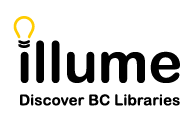You are here
Quick Links
In SHAREit V6, the "Quick Menu" has now been renamed "Quick Links". It is still available in various locations including your Staff Dashboard and the heart icon at the top of your page!
April 21st 2021: Staff users can once again use keyboard shortcuts to access items in their Quick Links menu! For example, press Ctrl + 1 (or the number next to that item in your Quick Links menu), to access your Request Manager from your Staff Dashboard. Ctrl + L can also be used to open the last accessed staff page from any other page (eg. to return to the Request Manager after you navigate from there to the Title Browse).
April 21st 2021: F9 can also now be used to quickly open your Quick Links menu.

To add items to your Quick Links:
From your Staff Dashboard, you can hover over any function and click the plus (+) sign to add that item to your Quick Links menu.

To delete or rearrange items on your Quick Links:
Click the heart icon in the top right-hand corner while logged in with the account you'd like to rearrange or delete. You can rearrange items by drag & drop with the 4-point arrow and delete using the trashcan icon (please note the trashcan has been moved to the right of an item as or April 21st 2021).This feature was not available in V5 but highly requested for V6!

Keyboard Shortcuts for Quick Links:
Unfortunately the Ctrl or Cmd keyboard shortcuts are no longer available due to a redesign of the V6 software to increase security for your patron requests and data. Staff processes are behind a separate firewall/URL from public patron processes to increase security. And this resulted in the system unfortunately being unable to recognize keyboard shortcuts. Please contact us if you'd like additional detailed information on the technical issues.
Auto-Graphics is still investigating ways to return this feature, while maintaining increased security, and A-G has stated they're committed to bringing back keyboard shortcuts in the future.