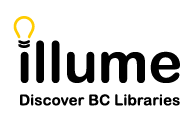[Live Shelf Status] With Live Shelf Status activated, the Illume system not only live checks the Lender library Z39.50 server for the status of the item (Available, Checked Out, On Hold etc) but also double-checks that the Lender library actually owns that exact item by checking the ILS for the catalogue record.
This is useful when a request is created from a union database record that may be out-dated but can be frustrating when the Lender library's Z39.50 server returns bibliographic information (eg. Title or Author) that results in a Mis-match error!
Important Update: As of December 1st, 2022 -- if the standard numeric identifier (eg. ISBN, ISSN, LCCN, OCLC & UP) on your request matches the live record no additional bibliographic details such as Title or Author will be double-checked during the ownership check. This should greatly reduce this Mis-match error below occurring. Please note that some Z39.50 servers may not allow all numeric identifiers (eg. LCCN) to be searched and may result in additional ownership checks. Please let us know if you do continue to receive this error on any requests.
The Illume system is set-up to match your request exactly with the Library's catalogue record so you receive the correct item.
| TIP: Use the Blank Request Form to submit your request. All Live Shelf Status sites (except BNVI) have currently disabled live shelf checks against requests submitted using the blank request form. Or check-out the tips below for editing your request to avoid the mis-match error. You can also contact us if you'd like us to over-ride the live shelf check or email the exception sites (BNVI) directly for assistance filling your request. |
FAQ:
As of December 1st, 2022 -- Rejections should only occur when there is not a matching ISBN or ISSN and the remaining bibliographic details (eg. Title or Author) in the requested Illume master record doesn't exactly match the catalogued record retrieved from the Lender z-target ILS record.
For example when a request is submitted to Surrey Public Libraries (BSUR) for the BC Union Catalogue record "The dark crystal creation myths. (Volume 1)", the details are double-checked against the live BSUR Z39.50 catalogue record available, and the request is rejected because the BSUR catalogue says the title is actually "Dark Crystal Creation Myths Vol 1" NOT "Dark Crystal Creation Myths Volume 1". It may also reject the request if it finds that the Author mis-matches, for example in the case below the Request said the Author was "Thomas Carter" and the Surrey catalogue record said the Author is "Tom Carter".
Small mis-matches can be common across all Lender Z39.50 targets to differences in cataloguing rules, for example RDA versus LOC.

We agree it's frustrating to have your requests rejected based on such small discrepancies in record details! The vendor SHAREit vendor has made changes to their live ownership checks to make the system more lenient on matching exact details during this shelf status ownership check. If you have a matching ISBN or ISSN then no further checks will occur. If you do not have a matching ISBN or ISSN, there are a couple work-arounds to make your request go through successfully based on other bibliographic details:
- First double-check that the live record in the library's ILS (eg. check VPL's catalogue for their exact record) contains an ISBN or ISSN. If so, you can update your request with a matching identifer number and no further ownership checks will occur.
- Otherwise if there's no ISBN or ISSN to match, when you see this mis-match error message try editing the remaining Bibliographic request details to make it match exactly. For example on Retry you can edit the Author to say "Carter, Tom" rather than "Carter, Thomas" and the request should successfully go through to BSUR on re-approval. From the error message you can copy and paste the mis-match directly into your request and then Retry!
- Submit a Blank Request for the item instead including the changed details, for example a Blank Request for "The dark crystal creation myths. [Vol. 1]" instead of "The dark crystal creation myths. [Volume 1]" should go through to BSUR. Please note this usually only works when submitting it to one specific lender. Note: If desired, Lender Live Shelf Check libraries can also now de-activate shelf status availability checking on requests submitted via Borrower library Blank Request forms. FAQ here with more information: https://illumebc.ca/faq-lss-disable-blank-request
- If you request a lot of items from a particular library, you can add their Z39.50 server as a search target for Staff within Illume. Check the Configuring Search Targets Display guides for more information or contact us directly for assistance. Making a request directly from the Z39.50 search resource record should create a request that matches their ILS catalogue details.
- If desired, a library can internally update their ILS catalogue record to reflect these differences. For example updating the above title from "Vol." to "Volume" in the ILS catalogue record title details should resolve this particular record request issue.
Please contact us if you have any additional suggestions or questions/concerns about this issue. And we're continuing to submit your mis-match request examples to Auto-Graphics so they can make additional improvements if necessary!