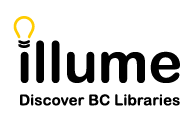You are here
Expired Requests and Need by (Expiry) Dates
Need by = Expiry Date:
The Need by date, found on requests within Illume, is also the request Expiry Date. Ongoing requests will often move to your Borrower/Lender Expired categories during midnight processing when the Need by (Expiry) date is reached (depending on current Request Manager category/status).
- Updating the Need by (Expiry Date) on Requests
- Patron-Initiated Interlibrary Loan Requests
- Updating "Need by" Fields on Forms
- Troubleshooting Expired Requests (including known Site Preferences)
| Watch a video tutorial explaining Need by (Expiry Dates) for Staff & Patrons including how to activate/add a patron Expiry/Need by pick calendar and patron minimums. [No sound] | Watch Video [7m;42s ; MP4] |
Updating the Need by (Expiry Date) on Requests:
Staff can manually update the Need by (Expiry Date) of individual requests using the pick calendar next to the field (current date highlighted in red).
Administrators can also customise the default minimum (eg. 90 days) assigned during request creation within the Staff Dashboard > ILL Admin > Participant Record > Lender Info > Set Default Need-by Date setting. For example, while most libraries use a Need by (Expiry Date) default of 90 days this can be extended to any amount if staff find they are frequently updating their requests to extend the Need by date.

Check-out the video tutorial above for instructions on updating the Set Default Need-by Date for your Staff and Patrons!
Patron-initiated Interlibrary Loan Requests:
If your library has Patron-Initiated ILLs (PI-ILLs) activated, Administrators can also add a Need by pick calendar to patron forms and set a default (minimum) number of days a patron can select (eg. 21 days). When a patron creates a request they are automatically assigned the same default Need-by that Staff requests have (eg. 90 days from date of creation).
- Administrators can login and activate a Need by pick date calendar on guest patron forms by selecting "Yes" under the Staff Dashboard > ILL Admin > Participant Record > Lender Info > Allow patrons to change need-by date setting.
- Administrators can also set a default minimum date that patrons can select under the Staff Dashboard > ILL Admin > Participant Record > Lender Info > Set Minimum Need-by Date setting (eg. at least 21 days). We recommend you set a minimum long enough that the request can be processed before expiring (eg. 3-8 weeks depending on average turn-around).
Note: By default patrons are now unable to see the Need by date pick calendar unless it's explicitly activated within your Participant Record. Also patron minimums do not impact Staff who can always choose any Need by date.
Tip: Some libraries have renamed the "Need by" field on guest patron forms to say "Expiry Date" instead. In their ILL Restrictions they ask Patrons to indicate in the Patron's Notes field when they need the item by rather than use the confusing Need by (Expiry Date) field.
Updating "Need by" Fields on Forms:
Administrators can update the default field text "Need by" on the Staff and/or Patron forms to make the field less confusing. We recommend updating Staff forms to say "Need by (Expiry Date)" and Patron forms to just "Expiry Date". Administrators can update the text field to anything they want (30 characters allowed) to make the forms more user friendly!
Check-out the video tutorial above for instructions on updating the Need by fields on your forms or contact the Illume Admin Support Centre for assistance.
Troubleshooting Expired Requests:
If a request unexpectedly expires, Borrower & Lender libraries may have the option of continuing on with the current request rather than creating/requesting a new one.
- Borrower Libraries: When a request created by your Staff or Patron unexpectedly expires, it can be updated with a new Need by (Expiry Date) and the status changed to "Approved - Send" to re-send to Lenders. In some cases, if the request was previously assigned to a Lender, you can also choose the option to "Received" the request if you physically receive the item.

- Lender Libraries: Most actions are no longer available to Lender libraries when a request expires. Sometimes a Lender library can still change the status of a request to "Shipped" from within the Lender > Expired category. But in most cases you will need to contact the borrower library directly and request they update the Need by date and re-send you the request so you can supply.
Unsure what you should do when a request expires?
- For Borrower libraries, we recommend you check with your Patron to ensure they still desire the item.
- For Lender libraries, unless the borrower library has indicated their preferences below or directly to your site, we recommend you double-check with the borrower library via email/telephone to see if they still require the item. Some libraries pick a specific Need by date while many others just use the system default and are happy to manually extend it.
Known Preferences of Borrower Libraries:
- University of Victoria (BVIV): If still possible, the lender should fill (Ship) the request regardless of the expired status/date unless they hear otherwise from UVic ILL Staff.
- Want to add your preference for expired requests here? Please contact us!